Question : Consider application entries are going to both C:\ Drive and E:\ Drive ..
In this case whether we can go ahead with sequencing this application? as these both locations entries will be reflecting in VFS.
Answer : App-V 5.0 won't support multiple drive entries. Below you can find an example.
start the sequencing steps using App-V sequencer 5.0 SP3.
1. Select create a new virtual package.
2. Select create package.
3. Select standard package.
4. Select custom installation.
5. Enter the virtual package name as test. Click next. In the monitoring phase, Go to c:\programfiles (x86), create a folder named test1 and add a file. eg:1.jpg.
Go to E:\ drive, create a folder named Test2 and place a text file test2.txt.
6. Click "I am finished monitoring"
7.Select continue to modify the package option and click next.
8. In the package editor select Package Files tab to see the files that were captured during monitoring phase.
Here you can see that only the file that was kept in c:\programfiles (x86)\test1 has been captured in the VFS.
Conclusion : App-V 5.0 or App-V 5.1 doesn't support file entries installing to multi drive( c:\ and D:\ ) using the sequencer.
Note: However if your application explicitly needs files to be in D:\ or E:\ drive. Simply extract the files from the package and place it in the SCRIPTS section in the package editor. Write a script to copy them to respective D:\ or E:\ drive in the Add/Publish scripts trigger in Deploymentconfig.xml file.Thanks to troubleshooting enthusiastic Vinod Reddy for pointing out this workaround.




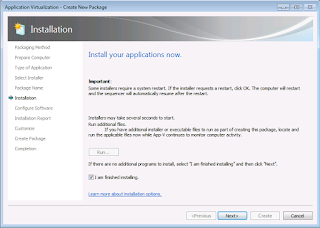

No comments:
Post a Comment