If you want to change the Package Version or VersionID, you can do it by exporting the AppxManifest.xml file from App-v 5.1 sequencer and do the changes. But after importing it back and saving the package, those values changes to some other random values. The version also gets incremented. So how to set them to a predefined value?
Advanced Installer has released a free tool called Tweakappv. It can be downloaded from the below link.It makes things so easy that you can also do a batch conversion for bulk packages.
http://www.advancedinstaller.com/appv-automation.html
Change Version:
Follow the below command to change the version value to a predefined value.
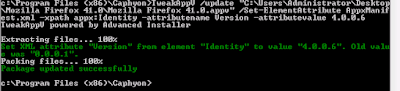
You can note that after publishing the version has been changed to the value 4.0.0.6 which we had set using Tweakappv.
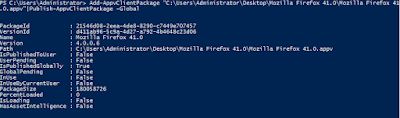
Change VersionID:
Follow the below command to change the VersionID to a predefined value.
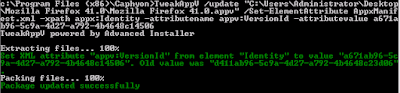
Change PackageID:
Follow the below command to change the PackageID to a predefined value.
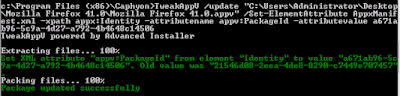
NOTE - The value you provide for -attributename is case sensitive.
Advanced Installer has released a free tool called Tweakappv. It can be downloaded from the below link.It makes things so easy that you can also do a batch conversion for bulk packages.
http://www.advancedinstaller.com/appv-automation.html
Change Version:
Follow the below command to change the version value to a predefined value.
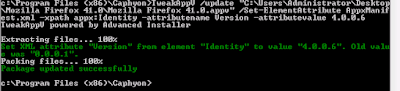
You can note that after publishing the version has been changed to the value 4.0.0.6 which we had set using Tweakappv.
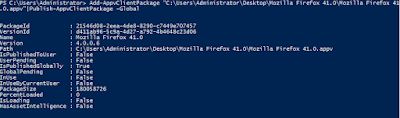
Change VersionID:
Follow the below command to change the VersionID to a predefined value.
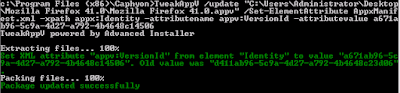
Change PackageID:
Follow the below command to change the PackageID to a predefined value.
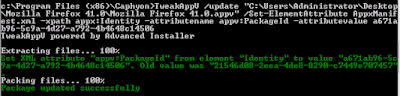
NOTE - The value you provide for -attributename is case sensitive.
No comments:
Post a Comment