Question: I need to remove the service that is in virtual services tab in the package editor, but I am not able to see an option to do it. How to achieve this?
Workaround: If you have failed to remove the services that are not necessary like services that perform auto update during sequencing, then it is not possible to remove it in the package editor.
From the sequencer guide Microsoft Application Virtualization 5.0 Sequencing Guide :
The Services tab displays the current configuration of virtualized application services and allows for changing the Startup Type, Log On and Dependencies configuration of virtualized services.
Note: The services tab is read-only. In order to disable a virtual service, set the service?s properties during monitoring using Services.MSC or by utilizing a dynamic configuration file post-sequencing, as described later in this document.
With the release of App-V 5.1, we expected Microsoft will be providing the option to disable/delete the services that are captured in the package editor, but they didn't give us the option. So it is same like App-v 5.0. We need to do it in alternate ways. In this blog, I have taken an example Mozilla Firefox which is having a service Mozilla Maintenance Service which would be auto updating the application to latest version.
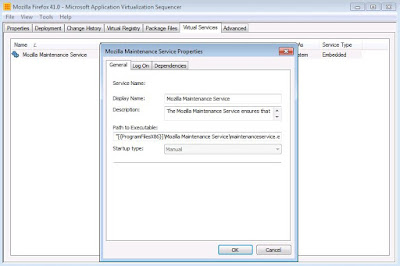
Solution 1:
Open the config file (deployment or user) and search for services. In the services tag, change the value from true to false.
<Services Enabled="false"/>
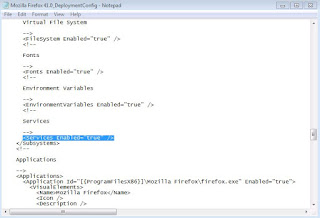
Option 2:
Open the package with the sequencer and perform an upgrade. Choose custom install. In this phase the sequencer will de-virtualize the package.
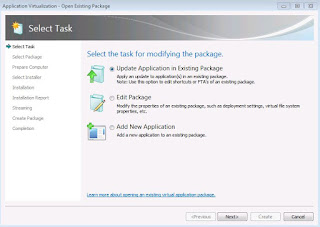
Open registry and remove the service present (HKLM\System\CurrentControlSet\Services). This will remove the service getting captured.
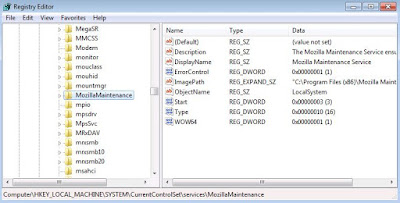
End the monitoring phase and save the package. Now when you edit the package using package editor, you can see that the service is not listed.
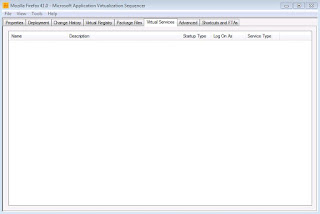
NOTE: A kind request to the readers,if you support the need for disable/delete the services in the virtual services tab in the package editor, do vote it here App-V User Voice.
Conclusion: With the next update, at-least we can hope that Microsoft will provide an option to remove the services in the package editor itself.
Workaround: If you have failed to remove the services that are not necessary like services that perform auto update during sequencing, then it is not possible to remove it in the package editor.
From the sequencer guide Microsoft Application Virtualization 5.0 Sequencing Guide :
The Services tab displays the current configuration of virtualized application services and allows for changing the Startup Type, Log On and Dependencies configuration of virtualized services.
Note: The services tab is read-only. In order to disable a virtual service, set the service?s properties during monitoring using Services.MSC or by utilizing a dynamic configuration file post-sequencing, as described later in this document.
With the release of App-V 5.1, we expected Microsoft will be providing the option to disable/delete the services that are captured in the package editor, but they didn't give us the option. So it is same like App-v 5.0. We need to do it in alternate ways. In this blog, I have taken an example Mozilla Firefox which is having a service Mozilla Maintenance Service which would be auto updating the application to latest version.
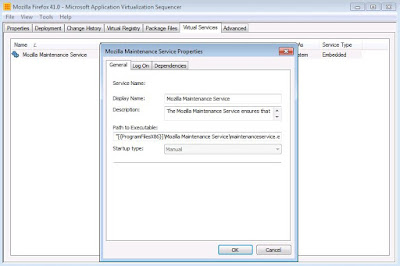
Solution 1:
Open the config file (deployment or user) and search for services. In the services tag, change the value from true to false.
<Services Enabled="false"/>
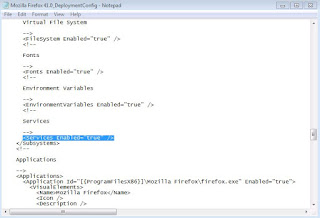
Option 2:
Open the package with the sequencer and perform an upgrade. Choose custom install. In this phase the sequencer will de-virtualize the package.
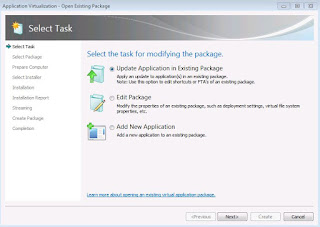
Open registry and remove the service present (HKLM\System\CurrentControlSet\Services). This will remove the service getting captured.
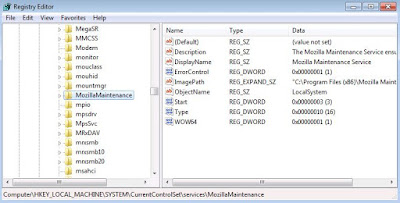
End the monitoring phase and save the package. Now when you edit the package using package editor, you can see that the service is not listed.
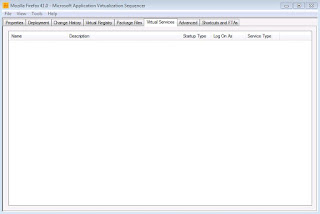
NOTE: A kind request to the readers,if you support the need for disable/delete the services in the virtual services tab in the package editor, do vote it here App-V User Voice.
Conclusion: With the next update, at-least we can hope that Microsoft will provide an option to remove the services in the package editor itself.
No comments:
Post a Comment