Recently my windows 365 cloud pc started to show the shutdown option in the start menu. By default the shutdown option is hidden and not visible to the end user.
This is explained in the post provisioning steps in the article - https://learn.microsoft.com/en-us/windows-365/enterprise/automated-provisioning-steps#post-provisioning-configuration
But what if suppose the shutdown button is shown in the start menu?
In a Windows 365 Cloud PC environment, limiting certain system options can be crucial to maintaining a productive and seamless virtual workspace. One such option is the Shutdown button, which, if accessible to end users, may lead to unintentional interruptions in service and productivity. In this article, we’ll cover why disabling the shutdown option can be beneficial and walk through a quick PowerShell script to make this change via the registry.
Disadvantages of Having the Shutdown Option Visible
- Reduced Accessibility: Unlike physical PCs, Cloud PCs are hosted in a cloud environment, so when a user selects the shutdown option, the Cloud PC has to be powered back on through the management portal. This requires IT support and increases downtime.
- Increased Support Requests: Accidental shutdowns lead to additional support requests, impacting the help desk workload and creating delays for users needing to regain access.
By removing the shutdown option from the Windows 365 Cloud PC, you reduce the chances of service interruptions and support requirements, resulting in a more stable virtual environment.
How to Disable the Shutdown Option
The shutdown option can be hidden by modifying a specific registry entry to prevent users from unintentionally turning off the Cloud PC. This involves setting the `Hideshutdown` value in the registry.
Registry Key Details
- Registry Path: HKLM:\Software\Microsoft\PolicyManager\default\Start
- Value Name: `HideShutDown`
- Type: DWORD
- Setting: `1` to hide the shutdown option (default is `0`)
Powershell script can be found in my GitHub repo -
https://github.com/app2pack/Windows365-Scripts/blob/main/W365-Hide-Shutdown.ps1

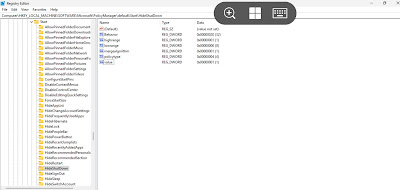
No comments:
Post a Comment