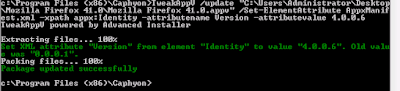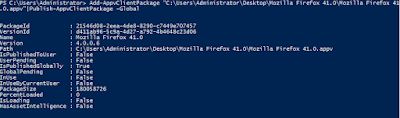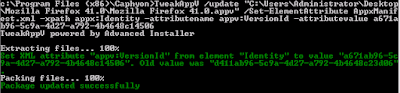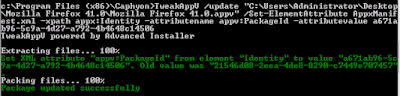Earlier when trying to install the Advanced Installer created virtual package through MSI format in windows 10 anniversary update 1607, it failed to install with the below error.

This issue is caused because of a launch condition in MSI which has been set to check for App-V client installed as a pre-requisite. Since App-V comes inbox with windows 10 v1607, the pre-req check fails with the above error.
This was a known issue even with App-V created packages and it was reported back to Microsoft.
Meantime I had a chance to talk with the Advanced Installer team about this issue. They quickly reported that they will look into this issue ASAP and come back with a fix. To my wonder they released an update within a short time period. You can have a look on their release note about this bug fix.
http://www.advancedinstaller.com/release-13.3.html
Now using Advanced Installer 13.3 when you create a virtual package and use the MSI to install in windows 10 1607, it installs fine without any issue. I tested with few apps sequenced by Advanced Installer 13.3 and found it to be 100% success.
So I looked into the MSI created after virtualizing and saw that it had the same launch condition but with a different approach. They have used the APPV_5X_CLIENT_INSTALLED property which has been set using AppSearch.

In this case they have used to locate the registry existence (HKLM\Software\Microsoft\AppV\Client).

Since windows 10 has inbuilt App-V, it has a registry for AppV with version 5.2.0.0 by default.

Now when you install the new Advanced Installer 13.3 created virtual package MSI, the launch condition gets satisfied as there is a registry key with a valid version and so it gets installed successfully.
For earlier versions, it still fails. For now you can fix it using the below solutions.
Solution - Virtual applications packaged into MSI format doesn’t install on inbox App-V client in Windows 10 Anniversary update 1607
UPDATED LINK -https://technet.microsoft.com/en-us/itpro/windows/manage/appv-release-notes-for-appv-for-windows

This issue is caused because of a launch condition in MSI which has been set to check for App-V client installed as a pre-requisite. Since App-V comes inbox with windows 10 v1607, the pre-req check fails with the above error.
This was a known issue even with App-V created packages and it was reported back to Microsoft.
Meantime I had a chance to talk with the Advanced Installer team about this issue. They quickly reported that they will look into this issue ASAP and come back with a fix. To my wonder they released an update within a short time period. You can have a look on their release note about this bug fix.
http://www.advancedinstaller.com/release-13.3.html
Now using Advanced Installer 13.3 when you create a virtual package and use the MSI to install in windows 10 1607, it installs fine without any issue. I tested with few apps sequenced by Advanced Installer 13.3 and found it to be 100% success.
So I looked into the MSI created after virtualizing and saw that it had the same launch condition but with a different approach. They have used the APPV_5X_CLIENT_INSTALLED property which has been set using AppSearch.

In this case they have used to locate the registry existence (HKLM\Software\Microsoft\AppV\Client).

Since windows 10 has inbuilt App-V, it has a registry for AppV with version 5.2.0.0 by default.

Now when you install the new Advanced Installer 13.3 created virtual package MSI, the launch condition gets satisfied as there is a registry key with a valid version and so it gets installed successfully.
For earlier versions, it still fails. For now you can fix it using the below solutions.
Solution - Virtual applications packaged into MSI format doesn’t install on inbox App-V client in Windows 10 Anniversary update 1607
UPDATED LINK -https://technet.microsoft.com/en-us/itpro/windows/manage/appv-release-notes-for-appv-for-windows